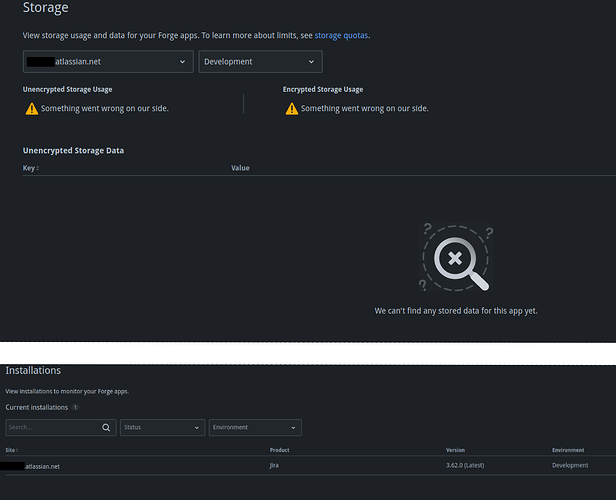Even though the stored custom entities seem to work as intended in my forge app I can’t see them in the developer console to confirm or even to check how much storage they use.
Any ideas on how to fix that?
Hi,
This view only shows Forge’s key/value store. Entities are not displayed yet as far as I know. Since entities have attribute definitions, they should be displayed in a more advanced view, may be a tabular view.
Hi @DavidVoigt, welcome to the Developer Community. Thanks for reaching out and letting us know about this issue.
As @denizoguz mentioned, the Storage view feature doesn’t currently support Custom Entities so you’ll only be able to view quotas and storage data for the key / value store. However, if you’re querying a valid installation the error you’re seeing is still unexpected. An app which only has custom entities data would normally display ‘0’ for your quota usage.
I haven’t been able to replicate this scenario on my side yet. If you can, please provide me with the ID of the app you’re experiencing this issue with and I can take a more detailed look to see what’s going on. You can find the app ID in the ‘Overview’ tab of Dev Console.
Thanks,
Cory
Hi,
Okay, I appreciate your quick reply, which makes perfect sense. I was just wondering because a coworker showed me a simpler custom entity which was displayed there; however, it’s possible that we mixed stuff up while experimenting around.
Actually, there were times when the view displayed a 0 but most of the time it was this error.
App ID: 4f3d5faa-75f8-4262-b66f-938ef406e5c4
Thanks,
David
Thanks David. Just following up, I’ve investigated our logs for your specific appID and while I can see the requests coming through the backend for both the quota and storage queries, there’s nothing I can see that indicates any failures or issues processing those requests. I also still can’t replicate this scenario.
I understand that’s not all that helpful for you at the moment sorry. I’ll sync up with the frontend team next week and see if we can identify any observability gaps we might have and what improvements we can make. In the meantime if you’re still experiencing this issue let me know, it might at least help me diagnose if it was something intermittent and / or unrelated to your specific app.
Thanks again.
Cory
Hi Cory,
Thank you for investigating this issue. I think this might only be an UI bug when I was changing the data view from default which was staging to development. I had not deployed the app to staging at this point now I did deploy the app in staging as well and have not seen it anymore.
Greetings
David