I created a custom field using Forge app named R&D Sprint, the purpose of this custom field is to list all active sprints so that user can select the active sprint from the dropdown.
The custom field was added into issue screens (create, edit and view) and in a workflow transition screen.
The result are working as expected in issue screens
The custom field in issue screens are working as expected, it shows a dropdown field with all the active sprints in the dropdown list.
Following are screen shots showing the expected result:
Issue edit screen:
Custom field’s pop up window when the field was clicked:
Create new issue screen:
The result is NOT working as expected in transition screen
In the transition screen, the custom field not showed as a dropdown field, but the textarea field, which is not possible to select the sprint, and the textarea is an empty box.
Following are screen shots showing the custom field behave differently, which is not expected:
Select a transition in issue’s status:
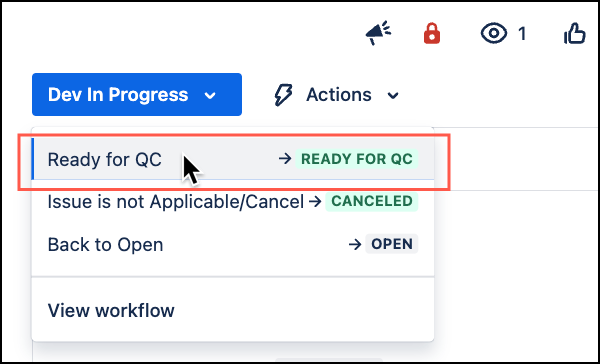
The transition screen pop up window, we can see that the field is not a dropdown field:
My forge app code fragment in the Edit function like this:
Any idea what is happening with the field in transition screen?
Please help.
Thanks.




