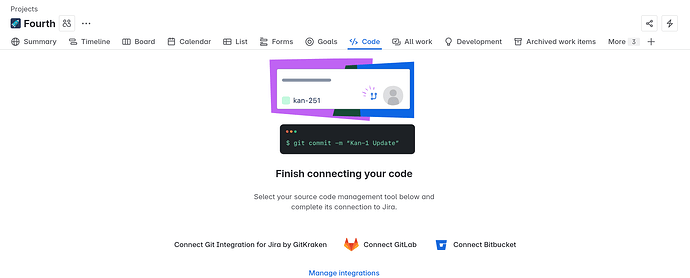Hello,
Installed our plugin “Git Integration for Jira by GitKraken”.
Code page below requires “Finish connecting your code”.
Any manipulations with buttons like “Connect GitLab” don’t solve the problem.
How to “select your source code management tool below and complete its connection to Jira”?
Hey @SergeyKozlov,
You’ve reached the Atlassian Developer Community which is where we discuss questions, ideas and challenges building on the Atlassian Ecosystem.
It looks like you’re having difficulty with a specific app that allows you to connect a code source to Jira.
There are a few options:
- You can get in touch with the plugin creator - via the contact information on their marketplace page Atlassian Marketplace
- You can post this question over at the Atlassian Community forums https://community.atlassian.com/
- The Atlassian Support team have a resource on how to enable code here Enable code | Jira Cloud | Atlassian Support
I hope this steers you in the right direction. If you have similar questions in the future please do post them to the Atlassian Community forums https://community.atlassian.com/ unless they relate to building on the atlassian ecosystem (for example using Atlassian Rest API’s, building Forge apps etc)
All the best!
Mel
1 Like