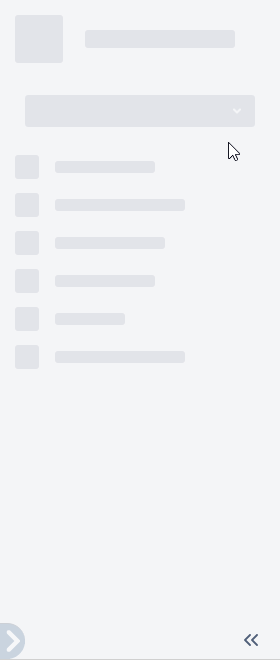I have created my web-item and web-panel as such, following the tutorial for the “project-centric view”:
<!-- Sidebar Item -->
<web-item name="boardInsight" key="board-insight" section="jira.project.sidebar.plugins.navigation" weight="300">
<description key="board-insight.description"/>
<label key="board-insight.label"/>
<param name="iconClass" value="aui-icon-large aui-iconfont-devtools-branch"/>
<link linkId="board-insight-link">/projects/$pathEncodedProjectKey?selectedItem=${project.groupId}.${project.artifactId}:board-insight&selectedBoardId=$selectedBoardId</link>
<!--<context-provider class="com.optimahcs.sourceinsight.plugin.api.SourceInsightContextProvider"/>-->
</web-item>
<!-- Sidebar Panel -->
<web-panel name="Board Insight Panel" key="board-insight-key" location="${project.groupId}.${project.artifactId}:board-insight" weight="1000">
<resource name="view" type="velocity"><![CDATA[<iframe style="border: none; width: 100%; height: calc(100vh - 100px);" src="/jira/rest/teamcity/1.0/resources/index?selectedBoardId=$selectedBoardId" />]]></resource>
<description key="board-insight-panel.description">The Board Insight Panel Plugin</description>
</web-panel>
However, when I open the tab (which works), the entire sidebar is gray, as if it were still loading.
How can I get the sidebar to load correctly?