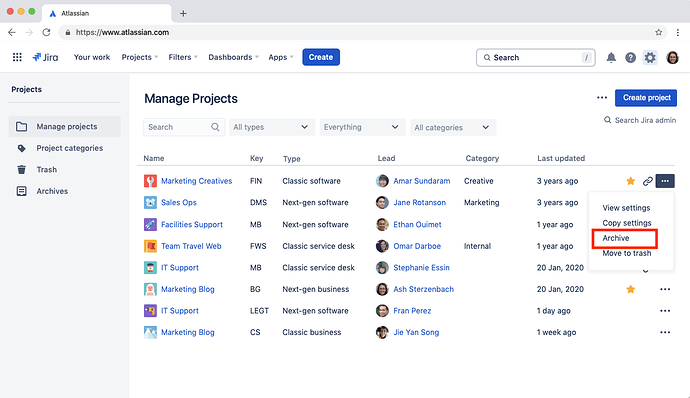What new is coming up?
Currently, we do not have any statefulness in Jira Projects. Either the project was available or deleted.
We are now bringing the ability to archive and soft-delete (or move to trash) projects in Jira Software Classic and Jira Software Next-Gen.
Right now, all new projects are in Active state by default. There is no explicit state for a project as the only state they can be in today is Active . They get removed from database immediately once they are deleted.
We will be introducing 2 new states for Jira projects as part of this update:
- Archived
- Deleted - This is a soft deletion i.e. it does not get removed from database entirely.
To facilitate this feature, we are extending the UI as well as introducing few new REST APIs.
UI changes
How to archive a project?
You can archive a project from Manage Projects as follows:
This moves a project to Archive state and remains permanently until unarchived. This is a premium only feature at launch. All issues and links associated with this project will not be accessible. If users have a direct link to an issue of an archived project, that will be accessible in read only mode.
Admins can unarchive the projects to Active state from the Archives page on the left panel.
How to delete a project?
You can delete a project from Manage Projects as follows:
This moves a project to trash and remains there for 60 days after which, it gets permanently deleted. Direct issue links for deleted projects will return a 404 similar to a permanently deleted project.
Admins can restore the projects to Active state from the Trash page on the left panel.
API
Because of the new states, we have made some improvements in Jira Cloud’s Project Search API:
/project/searchwill return only Active projects by default. This API will remain unchanged as currently, only Active projects are returned.- New
/project/search?status=archivedwill return all archived projects. - New
/project/search?status=deletedwill return all deleted projects.
We are also adding the ability to subscribe to these new events of state changes using Jira’s Project Webhooks:
- New
project_archived- Project was moved to Archived state from Active state. - New
project_restored_archived- Project was restored to Active state from Archived state. - New
project_soft_deleted- Project was moved to Deleted state from Active state. - New
project_restored_deleted- Project was restored from Deleted state to Active state.
When are these new features and changes coming up?
We rollout new features via progressive rollouts and here are the timelines for these features:
- Project archival will start to rollout from April 24th and will be fully GA (Generally Available) by first week of May.
- Project deletion will start to rollout from April 7th and will be fully GA by mid of May.
When these features go live for customers in production, will my current app break?
No, it should not. Because we’re only adding new query filter parameters to the search API, and adding new webhook events. No breaking changes are being introduced.
Steps for testing your app
- If you are interested, you can sign up at Developer Preview for Stateful Jira Projects and provide information about your development/testing instances for early access.
- Once your instance is whitelisted, we will send you a confirmation email.
- You can then go ahead with testing your app with these new changes. If you experience any problems or have any feedback, please feel free to share it in this community thread.