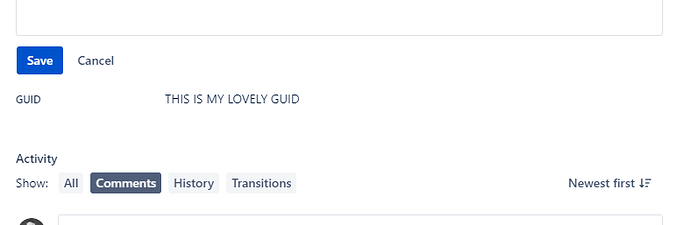Hello Team,
I am unable to create issue with custom field values. Everytime I try tha using frest API get “'anycustomfiield 'to cannot be set. It is not on the appropriate screen, or unknown.”
But able to create the issue manually.
{
"issueUpdates": [
{
"updates": {},
"fields": {
"issuetype": {
"id": "10102"
},
"parent": {
"key": "SP"
},
"project": {
"id": "10215"
},
"**Profile Testing Required**": "Feature P"
}
}
]
}
I am using bulk issue create API for doing so.
Added this field to required screen but still getting same error. read all the existing solutions but none of them worked.
Response coming:
{
"err": {
"issues": [],
"errors": [
{
"status": 400,
"elementErrors": {
"errorMessages": [],
"errors": {
"Profile Testing Required": "Field 'Profile Testing Required' cannot be set. It is not on the appropriate screen, or unknown."
}
},
"failedElementNumber": 0
}
]
}
}