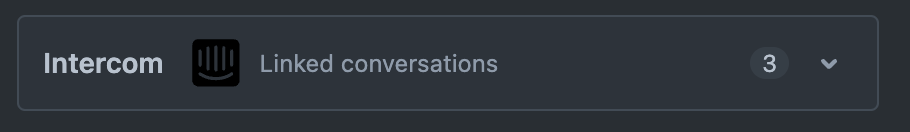Hello Atlassian Developer community,
I’m Ahmud, a product manager on the issue experience team in Jira Cloud. I want to share with you we have launched the Issue Context module. We made a prior announcement for how content from apps are displayed within the new issue view.
What’s happening?
We are moving Forge and Connect ecosystem apps from behind the glance view into their own separate group that individual users can expand/collapse. This change will make it easier for users find and update fields in the new issue view.
Why is this happening?
We received feedback from Jira Issue View customers that it can be hard to find app fields, so we’re ensuring their most important fields are visible whenever they want. Instead of their app information being hidden in a glance, they can keep it expanded in a group.
What do Markplace Partners need to do?
If you have been using the Jira issue glance module in your Forge or Connect app, you will need to replace the jiraIssueGlances and jira:issueGlance module with issueContext module. We also recommend you change CSS if needed to make sure your app looks fine in the iframe in the context section.
We have also removed the broadcast event for this feature, we recommend you make sure you load all app data.
Check out the docs to explore how to adopt the the issue context API: https://developer.atlassian.com/cloud/jira/platform/modules/issue-context/
Note: you’ll have 6 months to replace the jiraIssueGlances and jira:issueGlance as we will be deprecating the Jira issue glance module on 6th of October. After feedback from our community, we have decided to delay the deprecation till the 30th of November.
In the iOS and Android apps, the new module will be available by default, so nothing additional needs to be done, unless you don’t want your app to appear on mobile. To prevent your app from appearing on mobile, set the jiraNativeAppsEnabled flag to False.
Thanks,
Ahmud Auleear
Product Manager-Jira Issue View