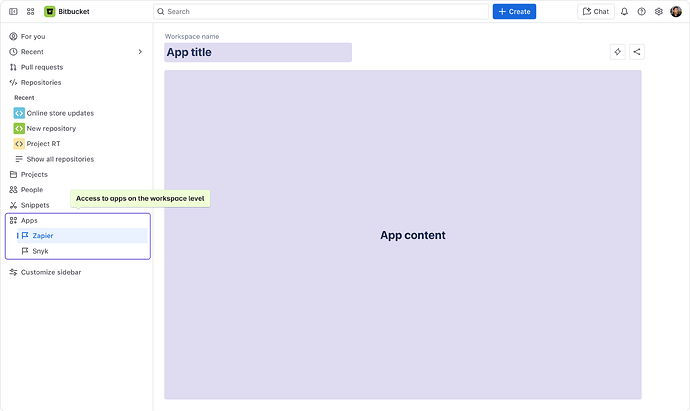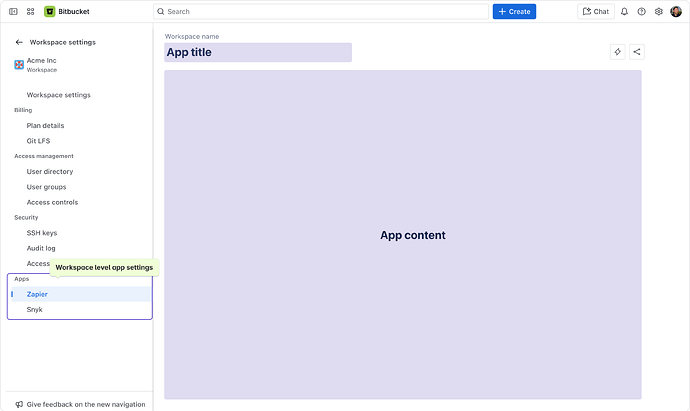Summary of Project
- Publish : July 8, 2025
- Discuss : July 31, 2025
- Resolve : August 15, 2025
By now you will likely be very familiar with the new navigation system that we’ve already rolled out to Jira and Confluence Cloud with the help of you, our developer ecosystem.
We’ll be bringing that same new navigation system to Bitbucket Cloud in late 2025, and we want you to be ready.
The aims of the new navigation for Bitbucket are as follows:
- Create a consistent appearance and user experience across all our products, making it smoother to switch between tools.
- Improve the scalability and expansion of our product features.
- Include customization options in the navigation, ensuring our system aligns with industry standards and integrates seamlessly with popular tools.
Proposed Solution
The key changes in the new navigation are:
- Simplified top navigation: We’ve reimagined the top navigation, decluttering it to keep the focus on essential tasks like search and create. All other product and navigation items have been relocated to the sidebar for easier access.
- Product and global navigation: Product-specific navigation and global items, like Apps, are now listed in the left sidebar.
- Project navigation: Project-specific navigation, like boards, backlogs, and timelines, are restructured as tabs for efficient navigation in a project.
- Customizable and collapsible sidebar: Customize and collapse sections within the left sidebar to focus on what matters most to you. Personalize your navigation further by showing or hiding the menu items on the sidebar.
- Unified look and feel: The new navigation is designed for a cohesive experience across all Atlassian products, enabling co-usage between them.
- Effortless project switching: Get to your work faster with fewer clicks, even when working across multiple projects.
What do these changes mean for Ecosystem developers and partners?
1. Workspace-level apps
Current navigation
Workspace-level apps are accessible under More in the top navigation, and appear at full screen width.
New navigation
Workspace-level apps will be accessible under Apps in the side navigation, and appear along with collapsible side navigation.
2. Workspace-level app settings
Current navigation
Workspace-level app settings are accessible under Settings > Workspace settings in the top navigation and appear below other workspace settings, with each app having its own subsection.
New navigation
Workspace-level app settings will be accessible under Settings > Workspace settings in the top navigation and appear below other workspace settings, with all apps in a single Apps subsection.
3. Repository-level apps
Current navigation
Repository-level apps are accessible below other items in repository left navigation.
New navigation
Repository-level apps will be accessible under Apps in repository left navigation.
4. Repository-level app settings
Current navigation
Repository-level app settings are accessible under Settings in repository left navigation and appear below repository settings, with each app having its own subsection.
New navigation
Repository-level app settings are accessible under Settings in repository left navigation and appear below repository settings, with all apps in a single Apps subsection.
Feedback
We’d appreciate any reactions you have to this RFC, and we’re especially interested in learning more about:
- What impact do you see with your APIs/apps due to the navigation menu items changing with respect to their placements?
- How can we help you adopt the new navigation changes with minimal impact?
Rough timeline
- The timelines below are targets based on our current understanding of the work involved. With that said, they could change.
- Designs are still evolving, and we will share final designs at a later date via Product Tech Talks, Community posts, and/or webinars.
- We can enable the new navigation for partners at the beginning of the Early Access Program to provide as much time as possible to plan for any changes to apps.
- Early Q4 2025 (Oct-Dec): Early Access Program for new navigation begins. This will be the first opportunity for ecosystem partners to test the new navigation.
- Late Q4 2025 (Oct-Dec): General availability rollout start.